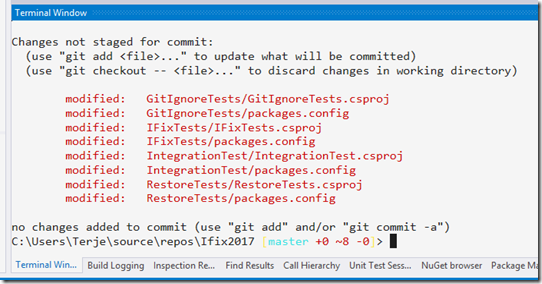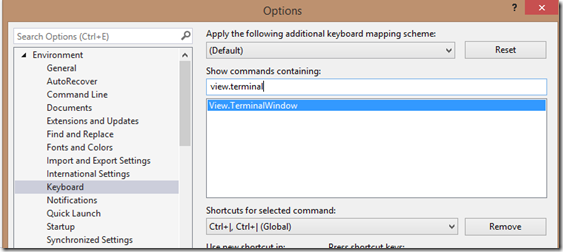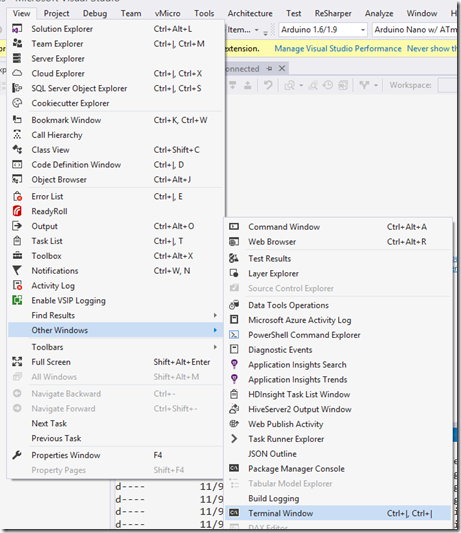Adding a terminal window to Visual Studio 2017
By terje
Visual Studio 2017 lack a proper internal terminal. The Command Line extension has been a good substitute, but it opens up in a separate window. If you work with multiple Visual Studio at the same time, you loose track of which command window belongs to which Visual Studio instance.
Visual Studio Code has it’s own Terminal window built-in, so why not Visual Studio itself? Well, now it is here, a pre-pre tool called Whack Whack (named so because of how you open it).
It runs default with Powershell, and if you have installed Posh-git with your powershell, it also lights up inside WhackWhack, which is super cool! If you don’t know posh-git, it adds some cool extras to the command prompt for git, like shown above – you see the current branch and the git status straight off the command prompt and tab completes for commands and branches.
You can download the Whack Whack terminal from the Visual Studio marketplace, and the project is open sourced at Github.
Scott Hanselman has a nice blogpost on WhackWhack here, which also explains some of the background.
Trap: It should by default use the Ctrl+,Ctrl+, but that seems to depend on your Windows installation, probably localization. On my mixed Norwegian/English setup, the key press to start it up was Ctrl+|,Ctrl+|. (yes, that key press twice) (Which in fact worked better on my keyboard layout, since those keys are so much closer than Ctrl+, so it becomes a one hand operation.)
You can anyway see and change the current shortcut from Tools/Options/Environment/Keyboard.
You can also start the Terminal window from View/Other Windows/Terminal: