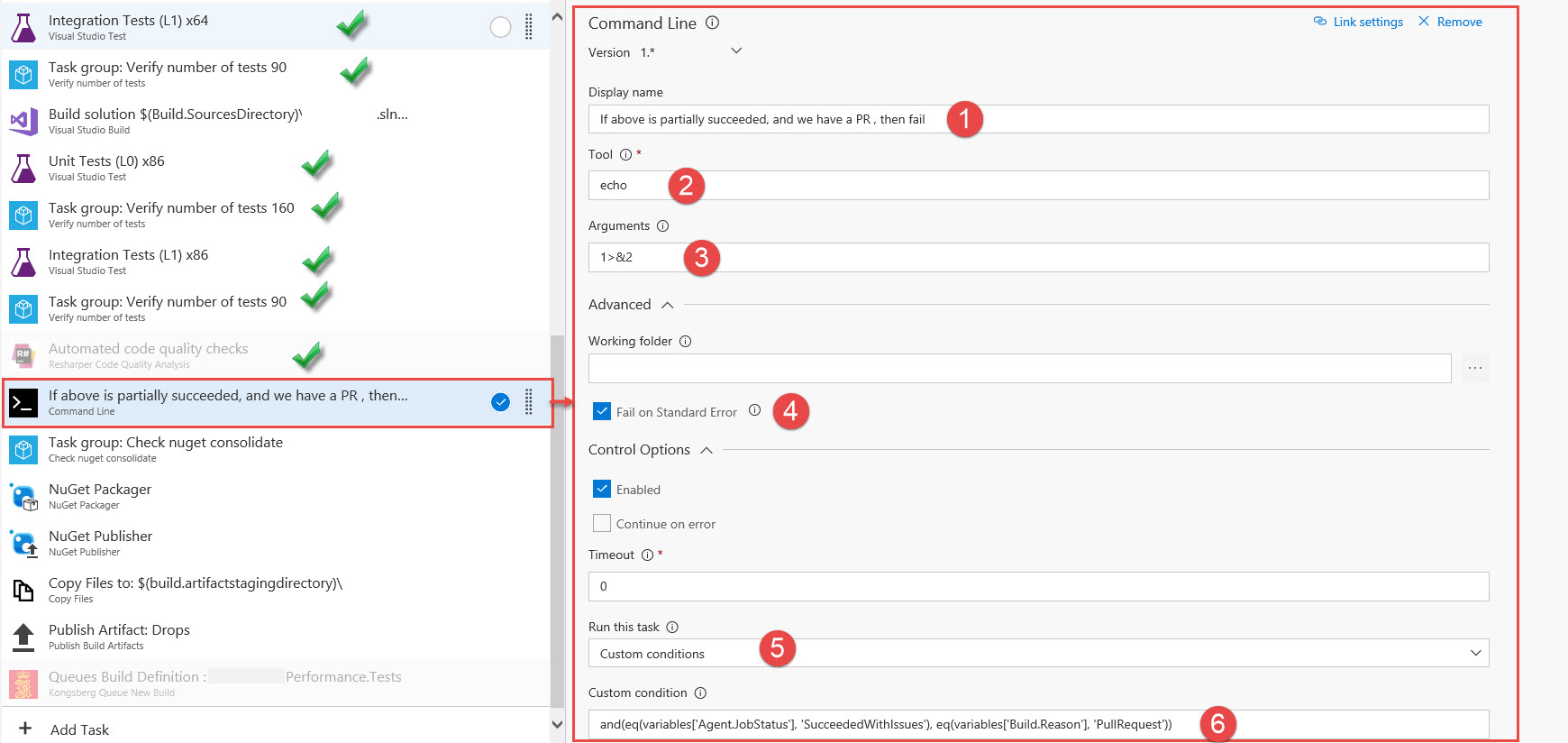How to conditionally fail a build in a pull requests with TFS/VSTS
By terje
When your TFS/VSTS CI build is also used for a pull request, you often want to enable more checks before you let this go into the master (or any target) branch, and fail the build if these raise warnings.
It can be extra tests you want to run, code quality checks, process checks, and you might want to block the pull request if you have warnings from these.
Setting a single test task to fail could be done, but that only works well if you have a single step, with multiple tasks you will have build stops for one and every step, so it also reduces the error reporting granularity. And, it is nice to be able to see what is an absolutely blocker, red, and what is quality issues, yellow.
You can achieve this by adding a standard command line task that fails given these conditions. It is very easy to set up.
In the build shown below, there are seven tasks that may give rise to warnings (green checkmarks). Note that some are ordinary unit tests, the tests are also split into pure L0 class based unit tests, and L1 integration tests, see these two posts. There are also checks that verify that we have more than a set number of tests, and finally aResharper code quality check task. They are checked using the red circled command line task below them.
- Give it a good name like: "If above is partially succeeded, and we have a PR , then fail"
- Use the command "echo"
- The arguments are "1>&2". This mean we redirect the standard output to the error output
- Set to fail on Standard Error.
- Set to custom conditions
- Set to: and(eq(variables['Agent.JobStatus'], 'SucceededWithIssues'), eq(variables['Build.Reason'], 'PullRequest'))
Tip 1: Note that everything above where you place the command line will be affected, anything below will not be affected.
Tip 2: This has to be used in the build definition proper, it doesn’t work in a task group, due to the custom conditional which is not available in task groups.
Tip 3: Examples of other useful conditions, and the condition syntax can be found in this msdn article