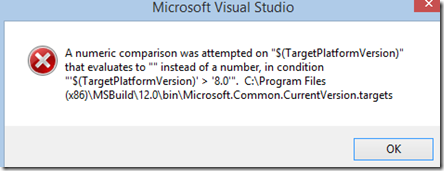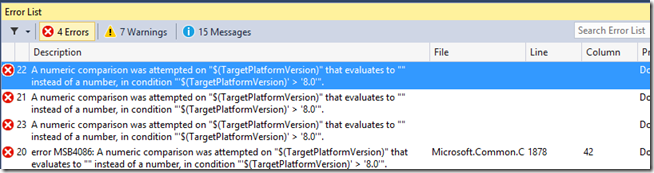A story on working with NUnit backward compatibility, and dependencies
NUnit as a project has a tradition of keeping backwards compatibility. It ensures that even if you stay on a earlier version of Visual Studio, .net FrameWork, or whatever it is, NUnit should continue to work even with upgrades of NUnit. So also for the NUnitAdapter. It should work on any version of Visual Studio after the 2012 version. We have managed to maintain that. However, over time it has become harder and harder to verify the compatibility. Microsoft has increased their release pace, and the number of versions and variations of Visual Studio has subsequently increased tremendously over the last years. We have not found an easy way to test all the possible variations, so have had to do a set of minimum tests, then respond quickly when someone raises an issue. Fortunately, there have not been many of those. We rely to a large degree on peer reviews using pull requests, which have weeded out most of these issues.
A series of short recipes for VSTS, VISUAL STUDIO and NUnit
I have had a need to have more easy access to information on how to do certain stuff, and have some easy access to simple code blocks, or templates, I can copy/paste. A blog post is for me somewhat more extensive, and that format was not really suited for smaller notes. So I decided to write them down as “recipes”, which is a small post, larger than a post-it, but smaller than a full blown blog post.
Visual Studio 2015 and NUnit, with a little NuGet issue
NUGET
The current version 1.2 of the NuGet adapters for NUnit works with the VS 2015 Preview (and earlier CTPs).
You can find them here: http://www.nuget.org/packages/NUnitTestAdapter/ and with framework: http://www.nuget.org/packages/NUnitTestAdapter.WithFramework/
Add one of these to your solution and it works without having the VSIX installed, both for VS2015 and for TFS build, including VSO build. Note that you only need to add one of these to one of your projects in the solution.
Visual Studio Build fails with MSB4086 after NuGet Update-packages command
I just got into some strange errors after I had done a NuGet update-packages of some package. The build of the solution after the update failed with a strange error on some numeric comparison which could not be done:
This one followed by an error list like this:
Restarting Visual Studio makes it go away, but it is still a nuisance.
Since this happened after a NuGet operation I found it useful to mention this to Xavier Decoster , the author of the Pro NuGet book, and also one of the founders of the superb MyGet service, and he asked if I might be using ReSharper. Which I of course could confirm, who doesn’t ?
GitIgnore–How to exclude Nuget packages at any level, and make re-include work
The .gitignore file contains rules for what files and folders to exclude from git source control. When you use NuGet you don’t want the binaries retrieved by NuGet to be included into your git repository. The binaries (and other files) from a NuGet package is downloaded into a folder named packages by default. You need to add some rules to the gitignore file to exclude this folder from the repository.
Fixing up Visual Studio’s gitignore , using IFix
Updated 3.July 2014: Corrected pattern for NuGet, details in this blogpost. (IFix is in progress to be updated too, version 1.1 will have these fixes)
Is there anything wrong with the built-in Visual Studio gitignore ????
Yes, there is !
First, some background:
When you set up a git repo, it should be small and not contain anything not really needed. One thing you should not have in your git repo is binary files.
Converting projects to use Automatic NuGet restore, using IFix
In version 2.7 of NuGet automatic nuget restore was introduced, meaning you no longer need to distort your msbuild project files with nuget target information. Visual Studio and TFS 2013 build have this enabled by default.
However, if your project was created before this was introduced, and/or if you have used the “Enable NuGet Package Restore” afterwards, you now have a series of unwanted things in your projects, and a series of project files that have been modified – and – you no longer neither want nor need this ! You might also get into some unwanted issues due to these modifications. This is a MSBuild modification that was needed only before NuGet 2.7 !