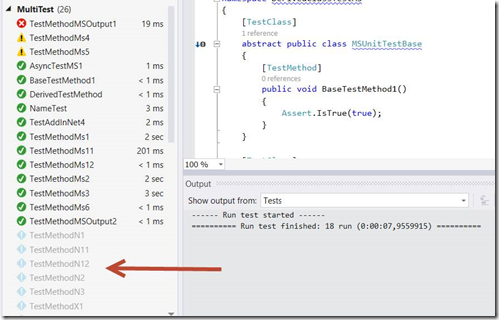Fix for the ‘Could not find test executor’ issue with NUnit, XUnit and Chutzpah when using ReSharper in Visual Studio
This issue is resolved in the latest ReSharper release, version 8.2.0.2160, download here.
The issue appears when using the Test Explorer to run tests in any of the frameworks mentioned in the title. The tests are shown in the Test Explorer, but are not executed. It may look like this:
Note: The tests shown dimmed are NUnit and XUnit tests, which have the issue. The other tests are MSTests, which are not affected. The tests are discovered by the adapter, but not executed.
How to fix an annoying ReSharper – NuGet error
Using NuGet in Visual Studio together with ReSharper may sometimes lead you into an annoying error where ReSharper indicates your code has an error, but the solution builds just fine.
This may happen if you have a set of NuGet packages, and you either just restore them, or delete them on disk and then restore again. Your code ends up looking like this, note the red missing functions, which comes from the Moq library - which is downloaded from NuGet: