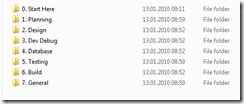Setting up Visual Studio Code
C# extension
Add the standard C# extension
Solution extension
Add the solution extension
This goes together with organizing your code with a parent folder, called solution root, and then having each C# project in a corresponding subfolder. Add these projects to your solution using the solution extension.
Debugger
The C# debugger comes with the standard C# extension
Set up the debugger as shown in this post
If debugger won’t start, and saying things like Omnisharp server not running, then run the command (from the command palette) Omniserver restart and then Generate assets for debug.
Starting up with C# and .Net Core
Get the tools
.Net core
Ensure you have the .net core sdk installed.
Run
dotnet
If you get a “not found” message, then Download and install .net 9 from here
The run the following command to ensure you got it all right:
dotnet
It should be found and display the help page.
then run
dotnet --list-sdks
This should list the sdks you have installed with their version numbers.
2010 Branching guidance released by the TFS Rangers team
A new version of the Branching guidance has been released (III), containing very good stuff on how to do branching. It includes labs, sketches and how-to’s.
See http://tfsbranchingguideiii.codeplex.com/
One of my favorites is the diagram poster shown below which I’ve used to explain the different branching strategies, and I find this very useful and easy to explain. You’ll find it in one of the tabs of the Visio file included in the download package.
Team System Rangers releases TFS Quick Referene Guidance
The Team System Rangers (http://msdn.microsoft.com/en-us/teamsystem/ee358786.aspx) just released a set of Quick Reference Guidance sheets for Visual Studio 2010 at Codeplex: http://vs2010quickref.codeplex.com/. These guides collect a lot of useful information in compact slides and cover many areas.
- Planning:

- Design

- Dev Debug

- Database

- Testing

- Build

- General

The guides are rather detailed and can be used as “cheat” sheets, so I’ll just drop one of them as an example, download them and get the whole set:
On branches and builds in Team Foundation Server
On CodePlex the VSTS Rangers published the Branching Guidance II: Branching Guidance II. The basic idea is separation of three major branches: Main (trunk), Development and Release. You can elaborate with multiple development branches and a tree of release branches, but the principle can be summarized with these three.
Now, if we look at the different sets of build types we have, see http://geekswithblogs.net/terje/archive/2009/02/04/defining-the-build-set.aspx for details, and combine this information with the branching model above, we can see what types of builds should be set up for each branch. I’ve used the terms None, Mandatory and Optional to indicate the relationships.
Branched history working in Visual Studio 2010 using TFS Server 2008
Visual Studio 2010 (beta 2) can be connected to an existing TFS 2008 Server. Much of the new great stuff is then not available, quite naturally. But I was quite positively surprised that some stuff I had not expected to work in fact did. Which of course means it’s client stuff more than server stuff. Anyway, here comes:
History across branches: You can now see the history of a versioned item even it started it’s life in another branch, and even if you are connected to a TFS 2008 server.
Seminar on news in Team System 2010, September 15th in Oslo, Norway
In June we ran a free 2,5 hour seminar at Microsoft on the Team System 2010. It went rather well, so it’s being set up again, on September 15th. It’s being done as a practical demo case, we’ve “invented” a problem, and uses the 2010 to solve the problem. In the process of doing that, we’re going through the Architect parts, the work items, the build system, coding, branching, code reviews with the static code analysis, testing with the new Test Edition (“Camano”) and more. We’ve done it nearly power point free :-).
Team System 2010: Static Code Analysis, easier to set rules
In Visual Studio the settings for static analysis is done on the project property page, a tab called Code Analysis. You can set which code analysis rules you want to be active. The default in Visual Studio 2008 is to use all. If you run with this default setting you will generate a lot of “noise”, since there are a large set of rules. You need to create a set containing the rules you and your team find are suitable for your organization and project. In Visual Studio 2008 there is no easy way to do this. At Osiris we made an Addin to Visual Studio to ease this. We defined the set in a separate file, and used the Addin to apply that to all projects in a solution.
Team System 2010 seminar – New features – and a storytelling approach
We have run 10 seminars with myself, Mikael Nitell and Jakob Ehn on TFS 2008 during the last two years. These seminars were made from the point of our company’s experience with the TFS system. We debated different aspects of it, and showed people how we had chosen to solve the different issues that arose. These seminars took in the range of 4 hours, and we’ve had around 700 people all in all participating in these seminars, with very favorable feedback.
Mapping use cases to code
There has always been a controversy between modeling and coding. All from the point where models are to be turned into code automatically, through the state where models are written and then forgotten after coding has started, to the point where one generates models from the code.
To me, code and model is representations of the same thing - the problem to be solved, or the solution to the problem. And when the solution matches the problem, which sometimes happens, all is well.
Use Cases, User Stories and Scenarios – what are they – and how do they relate to TFS 2010
All these three terms are used to describe the behavior of an application. They come from different process methodologies, and have different meanings, characteristics and are intended to be used differently.
Larry Guger also discuss these aspects and several others in his blog entries Use cases and Visual Studio 2010 - Part 1 and Beginning use cases - identifying actors.
The Use Case is the term used in UML and in the different Unified Process based methodologies. See Use case for a good overall description. A use case is often looked upon as a more formal way of describing behavior, and which has to be accompanied by a detailed description following certain rules. However, a Use case can in fact be as light weight or as formal as one wants it to be. I find that this depends more on the process methodology one uses more than characteristics of the use case itself.
Sometimes things happen, and everything stops
When I started blogging I made a decision to concentrate on technical stuff. I would not write about personal things, not about what happened in my everyday life, not about my social life, not about personal trivia, but just keep it technical - write about software and software technology. And keeping my personal life and my technical life separated seemed like a good idea, and shouldn’t pose any problem what so ever.
Me, a Team System MVP – Wow !
I was informed April 1st that I had received the MVP Award for Team System. It first appeared on the blogsite of Rune Grothaug, and later the same day a mail dropped into my Inbox from Microsoft. I knew about the nomination, but when it materialized I still got very happy and excited about it. It’s great to join such a group of talented people, but it also makes me feel the pressure to do even more for and within the community.
Code coverage checkin policy
Jakob got out a cool checkin policy after a question on the microsoft forums about this. The policy ensures that you have run a code coverage, and that the coverage percentage is above a certain set limit. See Jakob’s blog for a description: Writing a code coverage checkin policy
The code is available on codeplex, see here: TFSCCCheckinPolicy
Defining the build set
A build set is a set of builds running on the same solution or set of solutions, catering for different aspects of the Continuous Integration process. Why a set of builds ? Because one size doesn’t fit all. Something you want to run quickly and others you want to cover a lot of stuff. This can be divided into a set of aspects.
The aspects can be divided into three major parts:
TFS Workitems : On the fields, their namespaces and in which workitem types they are used
At the moment there are five different popular process templates, three from Microsoft official, one on Codeplex (by some Microsoft guys afaik), and one from Conchango. The fields defined in the workitemtypes found in these templates belongs to a set of namespaces. The System namespace is a predefined Microsoft namespace, with special behavior. The other ones are in reality free text. However, since some effort has been placed on defining these namespaces, and some of these fields are used in several reports, in mappings to Microsoft Project etc., it is wise to adhere to these definitions. It will at least reduce the work you have to do if you’re modifying them, or defining your own types. It is also wise to keep the fields named as equally as possible between types, and even processes, because it also simplifies querying across types. See http://teamfoundation.blogspot.com/2008/05/work-item-customization-tidbits-part-1.html for a great tutorial on how-to-do-it.
Code Metrics – suggestions for appropriate limits
I like Code Metrics. They give a certain “objective” evaluation of a piece of code. You can use it for yourself just to make it pinpoint potential trouble areas, or just some code where you were a bit sloppy - happens from time to time…… And when you’re going to do a peer review, it’s much better to point to some numbers instead of the “This code sucks….."-thing. So when it finally arrived inside Visual Studio I was delighted.
Article on Subsystem branching
I did an article on Subsystem branching (original article on GeeksWithBlogs) as a result of a post on the Microsoft forums regarding this.
Further, at the PDC 2008 conference now, Grant Holliday made me aware of the TFS Dependency Replicator, which also is a way to solve the problem. It corresponds to the solution I named Solution 3B, however, it’s not using the branch/merge facilities, so the TFS itself is not “aware” of the file copied. Anyway, a great tool !
Finally entering the blogsphere !
I’m just soooo slow. I must be the last geek to get a blog up and running. Anyway, being last is better than never.
Where to find me:
I’m often found at the Microsoft forums, Forums.Microsoft.com/MSDN mostly under Visual Studio Team System, but occasionally also under any of the more programming forums, like Winform, WPF, ASP.Net., C# or SQL. My nickname there is OsirisTerje.
I got an audio technology site also, see http://home.online.no/~tsandstr/AudioStartsHere.htm, which contains information from my former life.
id: 137576 title: Free seminar on Visual Studio and TFS 2010 in Bergen with NNUG date: 2010-01-21T17:13:38+01:00 author: terje layout: post guid: http://terje.wpengine.com/?p=137576 permalink: /free-seminar-on-visual-studio-and-tfs-2010-in-bergen-with-nnug/ categories:
- none
We’re running a new 2.5 hour seminar on the new Visual Studio 2010 and Team Foundation Server 2010 in Bergen Jan 27th. See the agenda and invitation at the NNUG site: http://nnug.no/Avdelinger/Bergen/Moter/NNUG-Bergen—Januar-20092/
The seminar runs through a typical development cycle, and using demos demonstrates how Team System 2010 can be utilized to cover the whole lifecycle. The focus is on the new features in 2010, and we will try to cover as much ground as possible. The seminar is nearly power-point free and very developer friendly!